Colossal Cave Adventure
How playing interactive fiction games in the 1980s prepared me for becoming a blind computer user
Reprinted with permission from The Quarterly Report No. 3. Please purchase a copy or subscribe at thequarterlyreport.com.
You are sitting in a swivel chair in the office of the NYU French Department. It’s 1988. Your feet don’t reach the floor. You are seven years old. The screen of the computer in front of you has just told you that you’re in an open field, to the west of a white house with a boarded front door. The game (though it doesn’t feel like a game – more like a story you can talk to) seems to be waiting for you to do something.
> Why is a seven-year-old in the NYU French Department?
Your step-grandfather works there. He’s taking care of you this afternoon, but since the iPad won’t be invented for another twenty years or so, he’s letting this Mac 512K babysit you.
> Go north.
You probably shouldn’t leave the office; you’ll get in big trouble if you disappear.
You find a way to break into the white house, where you discover a trap door that leads down into a sprawling underground network of dungeons and mazes, jokes and monsters. The experience of playing this game that your step-grandfather has set before you (though really it’s you who were set down before it) is as transformative as any art experience you’ll have in your childhood. It offers all the good things that books have given you – the sense of a confusing but nonetheless open window into the carnal, intellectual world of grown-ups, with enough mystery and adventure to make it feel like it’s also for you – but literally electrifiedwith the flickering, buzzing, interactive promise of the video game. You know nothing about the writers your step-grandfather studies and fraternizes with (Beckett, Barthes, Cixous), shelves and piles of their work all around you, but the playful, philosophical, hypertextual vibe of this game feels somehow related.
> Go up
The trap door leading back to the surface has been nailed shut.
You continue playing this game, Zork, at home, on your stepfather’s Amiga, burning the many hours of aimless typing, trial and erroring, it takes to win, though you never win, and while it sounds like a platitude, it’s really not about winning. Most of the pleasure comes from just talking to the computer, typing statements and seeing what surprising and even thrilling things it does with them.
> wait
Time passes…
Your step-grandfather dies in 2022. You can’t attend his memorial because it falls in the middle of the two weeks you spend at a blindness training center in Colorado, learning how to navigate the world – how to cross streets, cook meals, use computers – non-visually.
You have a degenerative retinal disease. By now you’re legally blind, though a more felicitous way to put it is “low vision.” You’ve begun using a screen reader with your computer – it says everything that happens on the screen out loud in a synthetic voice that dates back to the same early PC era of the text-based adventures you played as a kid.
The learning curve is steep. With vision, your eyes effortlessly land on the button or menu item you need, and then: click! With a screen reader, you tab and tab and arrow and arrow through a terrible Futurist poem of the linguistic particleboard that lives underneath the graphical user interface, constantly interrupting itself as you crash around the UI: windows ribbon tab five menu items first menu item fl– cr– set– tab– selection not selection not one item selected tab end of list item not selected.
> find a better way
This is, you discover, pretty much how blind people do it – they get used to navigating the GUI with synthetic speech the same way they get used to navigating an office building without braille signage on the bathrooms (yes, even in the post-ADA world): trial and error, learning routes to the places they want to go.
But one day on the internet you meet a blind hacker with the same eye disease that you have. He has a PhD in English and a full-time job at a tech company specializing in something that, after hearing his explanation and reading several web pages, you still cannot explain (open-source security?). The conversation with the blind hacker has the effect of setting you down in front of another prompt, just like your step-grandfather did back in 1988.
> open Terminal
You were aware of the existence of the terminal on your computer before this, but It always seemed like a tool that was emphatically not for you, a trap door leading down into danger (as the game would put it: It is very dark; you are likely to be eaten by a grue.). Opening it threatened to delete, corrupt, or otherwise destroy your computer and all of its files. But the blind hacker’s encouragement and example felt like a lantern and a sword, which has begun to glow faintly as you descend down through the black rectangle.
> look around
Exploring your computer through the command line feels a lot like questing across the dungeons and starships of the interactive fiction games of your youth. This is not a coincidence: those games were developed in an era before the adoption of the mouse and the graphical user interface–the only way to do things on a personal computer was to talk to it, typing instructions. You begin to learn the syntax of this new dungeon: instead of look around, you type ls, with the same result: a description of the room (directory) you’re currently in. There are puzzles and wormholes everywhere. And as a blind user, the experience is a delight: trying to enlarge the text and invert the colors (the glare of black text on a white screen has become intolerable) usually breaks the GUI in some way, but the terminal is more than happy to offer up giant white letters on a black background. Instead of tabbing and arrowing around, you just tell the computer where you want to go and what you want to do, and it offers an instant reply in its bouncy droll retro robot voice.
Developers constantly fail to label buttons or other elements of their software; using their programs with a screen reader is exhausting at best, and frequently impossible. But on the command line, there is no such thing as an unlabelled button: it’s labels all the way down. As your step-grandfather’s French philosopher friends might say, there is nothing outside the text. For the blind computer user, who consumes images as text, this is a beautiful thing.
> down
The light of the trap door you came in through is long gone, and your lamp is flickering, but you’ve learned to use your sword as a cane, occasionally ringing it against the walls to hear where the openings are. There’s a reason why blind people become hackers–computers offer such tremendous access to information, but sighted developers are constantly building new obstacles at the pace of each system update. Learning the command line – and the logical next step, becoming a programmer yourself – lets you build your own tools and map your own way without always relying on sighted people to do the right thing for you.
As you walk further down the steps, the walls narrow, but the sound of rushing water gets louder. You step through an opening, and the echoes become vast, ricocheting against an impossibly high ceiling.
Your lantern has gone out. You are standing on the shore of a colossal underground ocean.
> onward



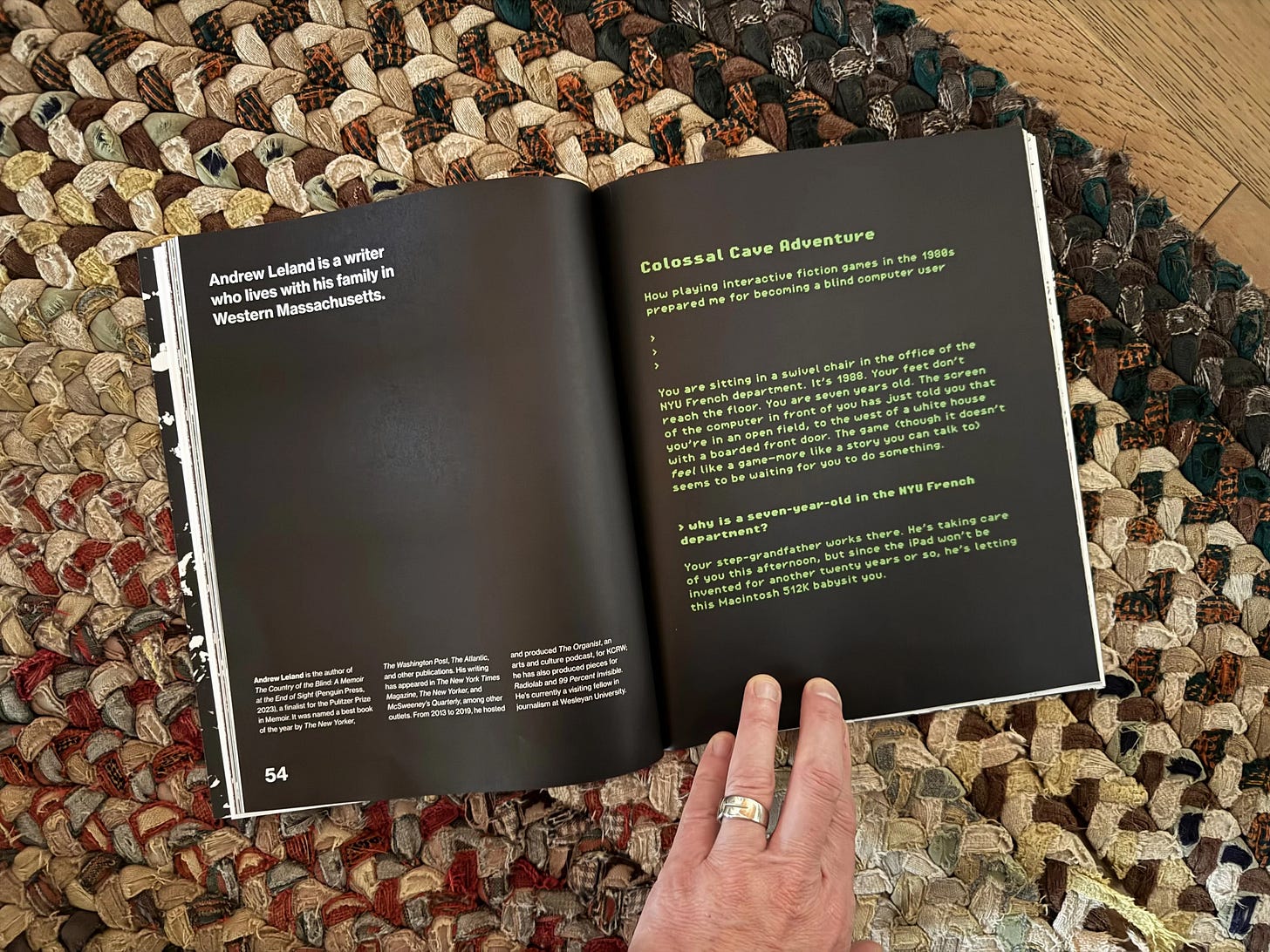
Wonderful article Andrew! Not a gamer myself I loved trying to enter your world. Hopefully sighted programmers will pick up on your perspective! I am going to try to understand and use the command button!